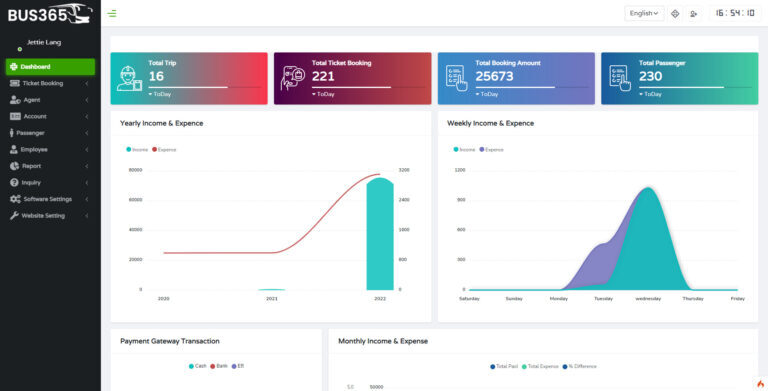
Complete Online Bus Reservation System in PHP MySQL Free Source Code
Introduction
Are you tired of the hassles and long queues at bus stations when booking your tickets? Do you wish there was a more convenient way to reserve your seats for that upcoming trip? Well, you’re in luck! We’ve got the perfect solution for you – a Complete Online Bus Reservation System in PHP MySQL that you can download for free! Say goodbye to the old-fashioned way of booking bus tickets and embrace the future of hassle-free travel planning.
In this article, we’ll take you on a journey through the world of online bus reservation systems, show you how to get your hands on a free PHP MySQL source code for your own system, and answer all your burning questions along the way. So, fasten your seatbelts, and let’s embark on this exciting ride!
About Complete Online Bus Reservation System in PHP MySQL
This Complete Online Bus Reservation System in PHP MySQL is developed by PHP and CodeIgniter – 4 .It is mostly useful for any Bus, Fleet and Ticket Selling Company.It has a variety of features on Bus ticket Management.
Why Choose an Online Bus Reservation System in PHP MySQL?
Before we dive into the nitty-gritty of our Complete Online Bus Reservation System in PHP MySQL Free Source Code Download, let’s discuss why opting for an online reservation system is a game-changer:
- Convenience: With just a few clicks, you can reserve your bus tickets from the comfort of your home or office. No more waiting in long lines or rushing to the bus station.
- 24/7 Accessibility: Online booking is available round the clock. You can book your tickets at any time, even during holidays or late at night.
- Seat Selection: Most online systems allow you to choose your preferred seats, ensuring you get the best spot on the bus.
- Instant Confirmation: Say goodbye to uncertainty! You’ll receive an instant confirmation of your booking, along with all the essential details.
- Easy Modifications: Need to change your travel plans? Online systems often offer easy ticket modifications and cancellations.
Now that you understand the perks of using an online bus reservation system let’s delve into the specifics of our PHP MySQL-based solution.
Key Features of Online Bus Reservation System in PHP MySQL
- The Admin Panel dashboard is a hub where admins can effortlessly get information about:
- Total active trip for current day.
- Total ticket booking for current day.
- Total booking amount for today.
- Total passengers for today’s trip.
- Total inactive users in the marketplace.
- Yearly income and expense in bar & line chart
- Weekly income and expense
- Total transaction of payment methods
- Monthly income and expense
- Monthly total ticket booking
- Admin can book,cancel,refund any ticket which is booked user admin or agent. Admin also can see the journey list for any trip. Unpaid ticket can be automatically remove form system after a short period of time which can edited or update by the admin.
- Admin can add,edit,update,delete any agent in the system and also can see all transaction and commission of any agent.
- All type of account transaction can be maintained by admin. Admin can also edit,delete,update any transaction in the system
- All new passengers can be add to the system by the admin and the details of a passenger can be edited any time by the admin.
- Any type of employee role can be create by the admin and add different users against the employee role. later the role and the employee details can be edited.
- Admin can access all type of report generated in the system . He can check the total booking list, booking amount, trip lost against a data or trip route.
- Any type of inquiry from users can be access by the admin. Admin also can add fleet type for any vehicle and its fitness period. Then he can assign different vehicles to different fleet type. Later all option can be edited by the admin.
- Admin can add different location and time for a trip. He can add trips as much he needs later a trip can be divided in many sub-trips. Separate journey fee also can be added to every trip and sub-trip.
- Different type of tax can be added by the admin, later all the tax amount will be automatic add to any transaction. Admin can add different type of Payment method to the system.
- Coupon for different trip and sub trip with date range can be add,delete,update by admin.
- A system need user to maintain so admin can add different type of role for the system later permission for that role can also be edit by the admin.
- All the front end part of the website can be edited my the admin because all the front end is maintain by API.
- A blog section is install in the system so all type of blog can be add,edit,delete by the admin user.
- All the content of the system pages can be edited by the admin
- Admin can add different type of language and its string values in the system. Automatically send mail & social media share can be configure by the admin.
- Hole website configuration including button,text color can be maintain by the admin panel. Logo, faveicon, Logo-text, title font timezone country can be added by the admin.
- Admin can take backup of his system database any time.
Admin Panel Modules
- Dashboard
- Ticket Booking
- Agent
- Users
- Account
- Passenger
- Employee
- Report
- Inquiry
- Software Settings
- Website Setting
Technologies Used
Tools
Language
Database
- MySQL (Docs)
Requirements for Online Bus Reservation System Software in PHP MySQL
In this section we will present the recommended configuration under which BUS365 would work perfectly. These are not absolute values as the performance depends on many factors such as host performance, server configuration and the number of visitors.
Server requirements
- Apache
- PHP version 8.0 (ie. recommended: PHP version 8.0)
- MySQL version 5.0 or greater (recommended: MySQL 5.5 or greater)
- Node.js version 16.15.0 (LTS)
How to Install the Online Bus Reservation System Software in PHP MySQL
- Extract BUS365.zip file to your Computer.
- Navigate into the extracted folder you will find 2 folder backend and frontend. Go to the front end folder.
- You will see .env file there.
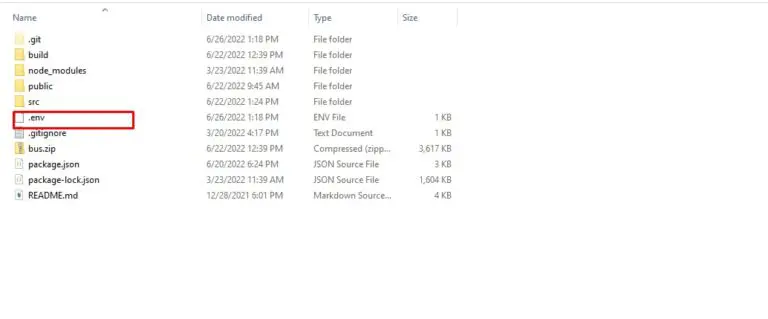
5. Open the .env file with any text editor and replace the content according to below images.
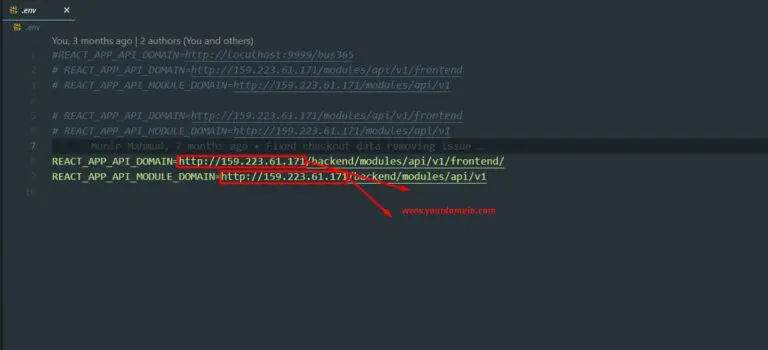
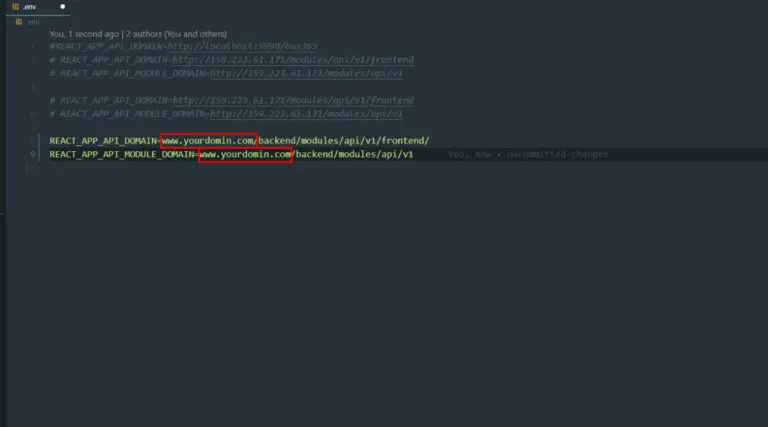
6. If You don’t have node install in your device, then do the following steps as the bellow images shows.
7. Open any browser and type “node install” and do the following:
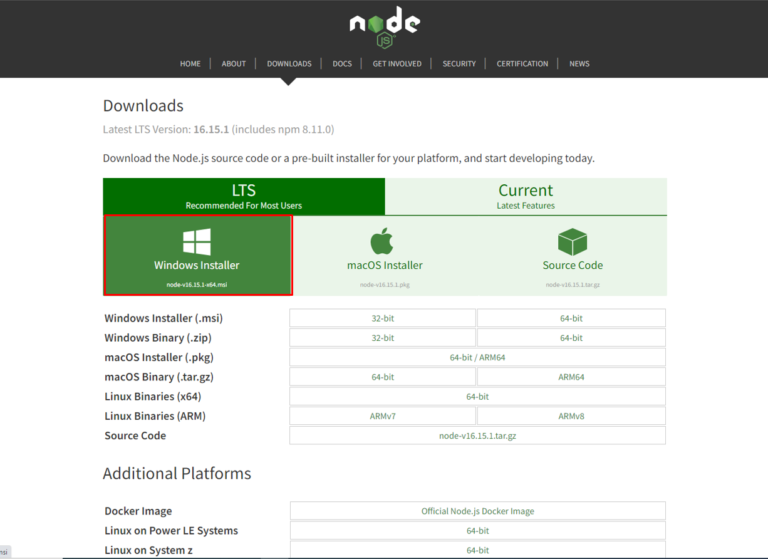
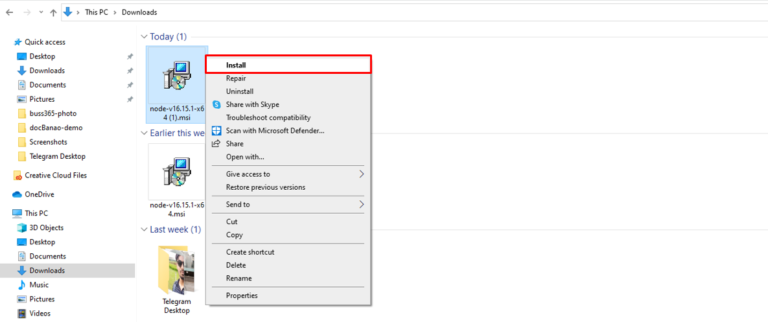
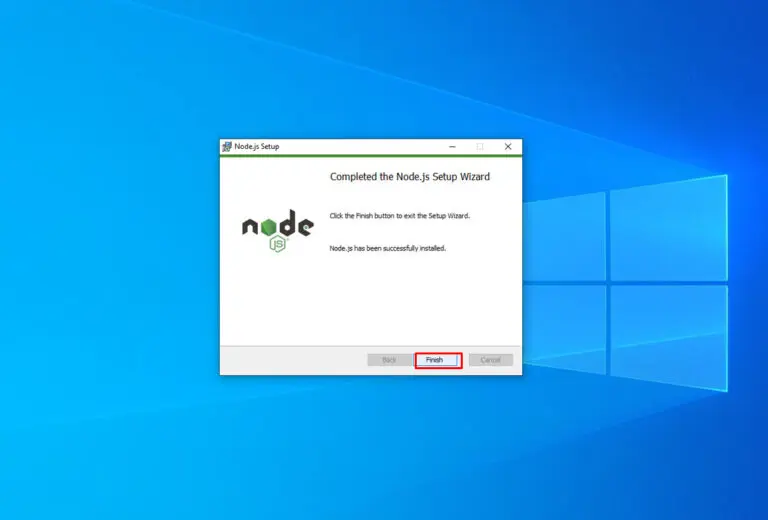
8. Navigate into the extracted folder. Go to the frontend folder, and run Terminal/Cmd, (i) Type “npm i –legacy-peer-deps” after that (ii) Type “npm run build”
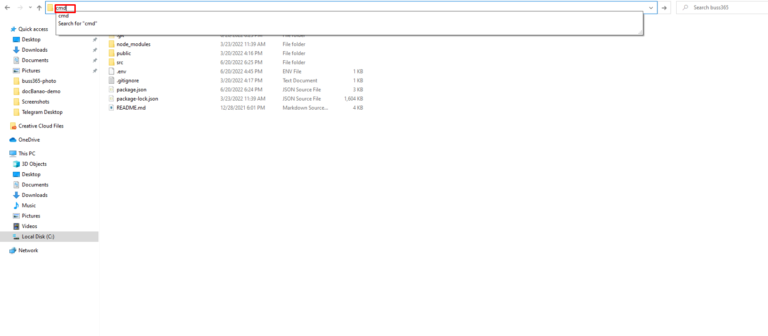
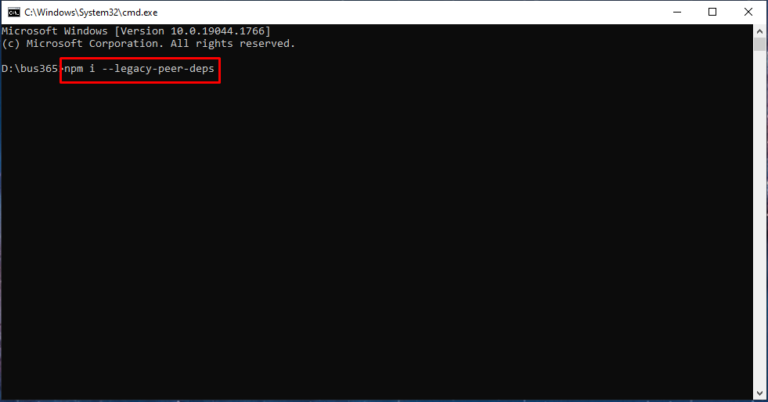
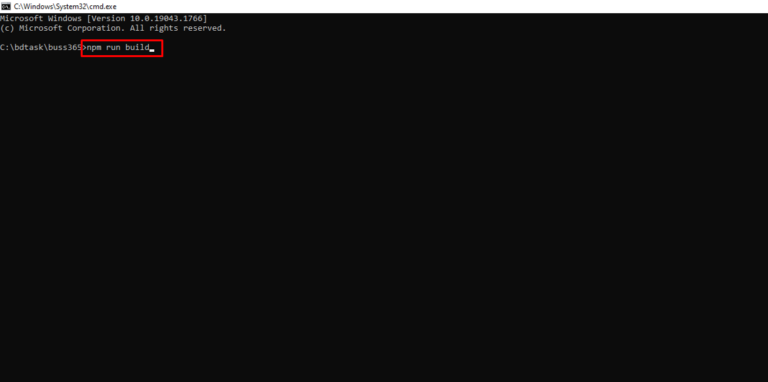
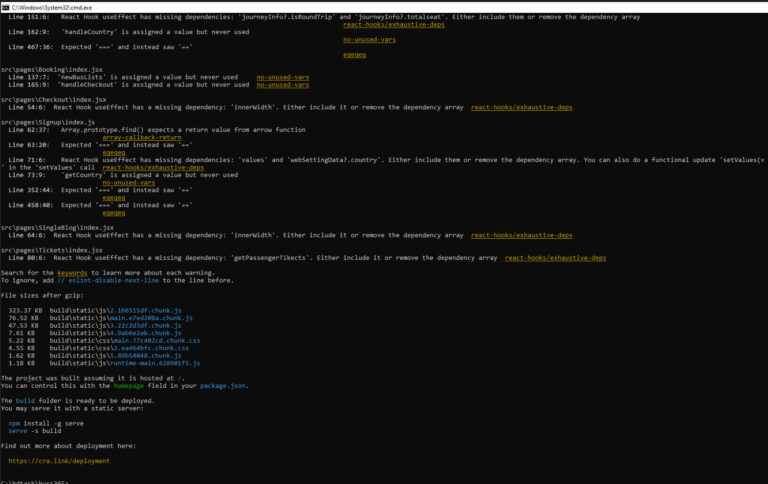
9. After finishing the process there will be a new folder name build. Go in to the build folder you will find some build files (eg. index, menifest, Static etc)
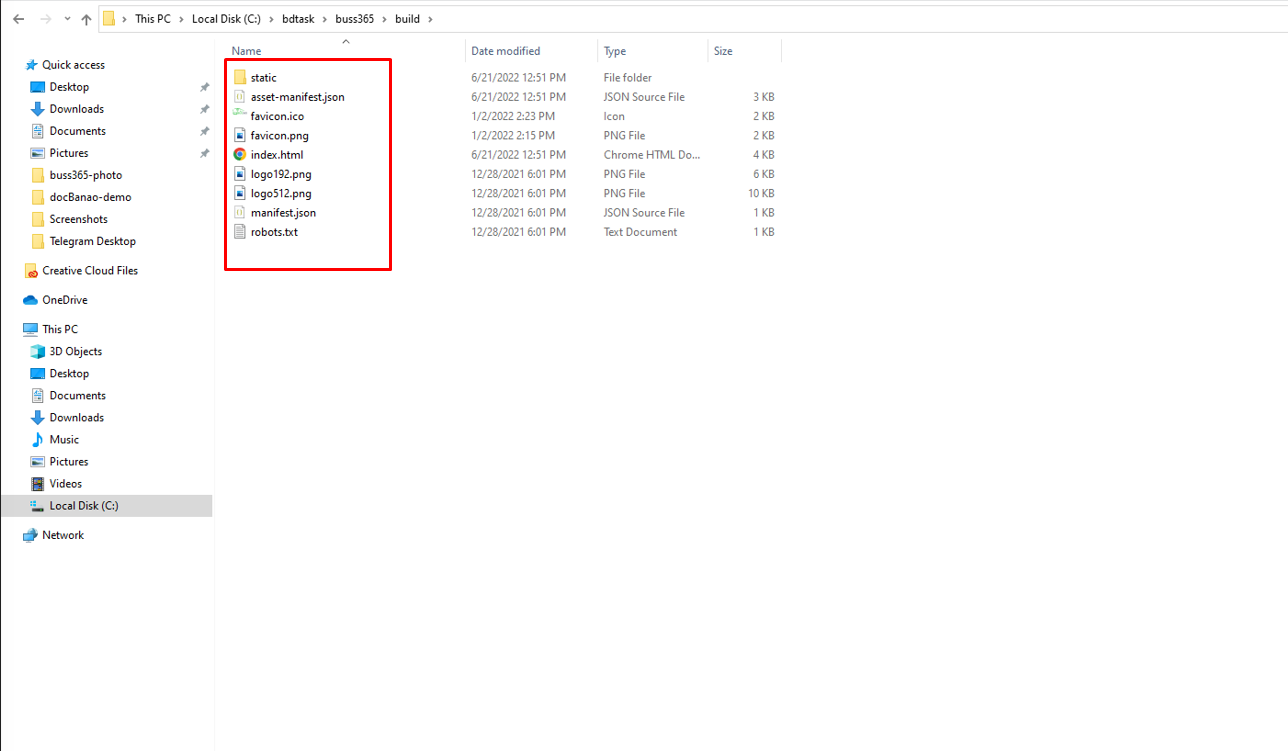
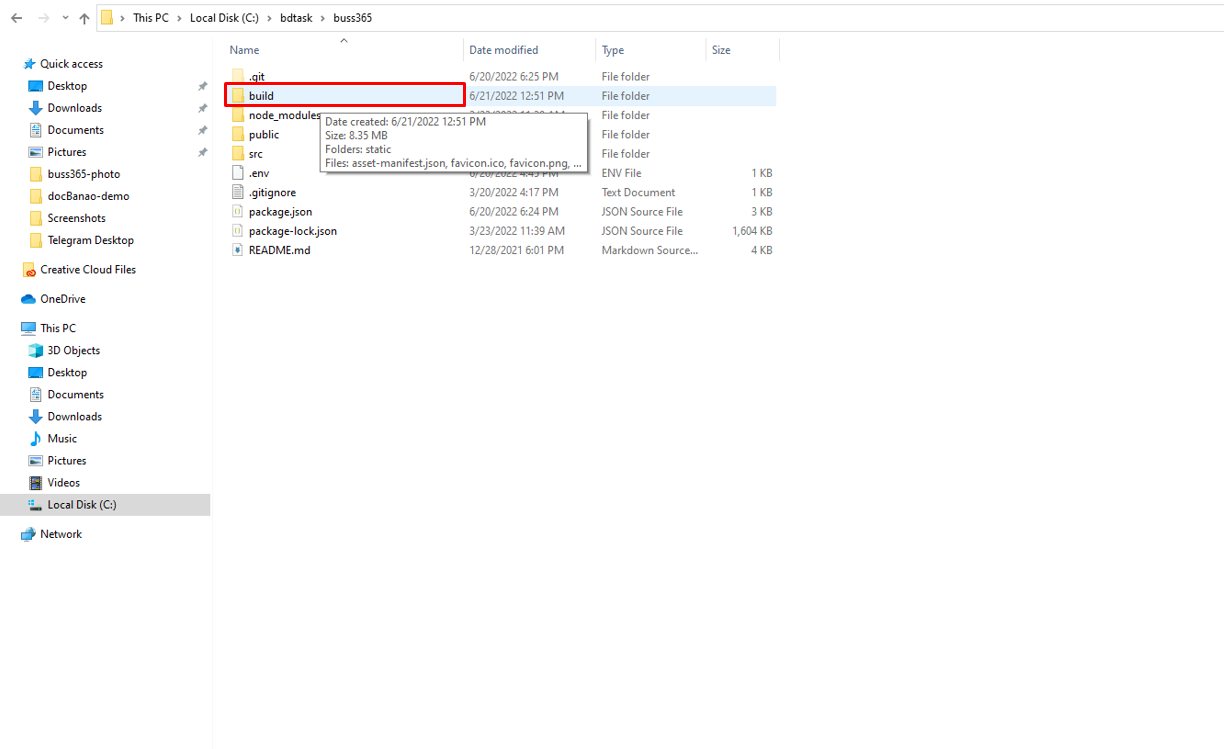
11. Upload all the folders and files execpt (“frontend folder”) to server root directory ie. into the public_html directory.
CAUTION: Make sure that the .htaccess file is moved correctly or else you will be unable to access the admin panel.
NOTE: The instructions above will be applicable for all other system!
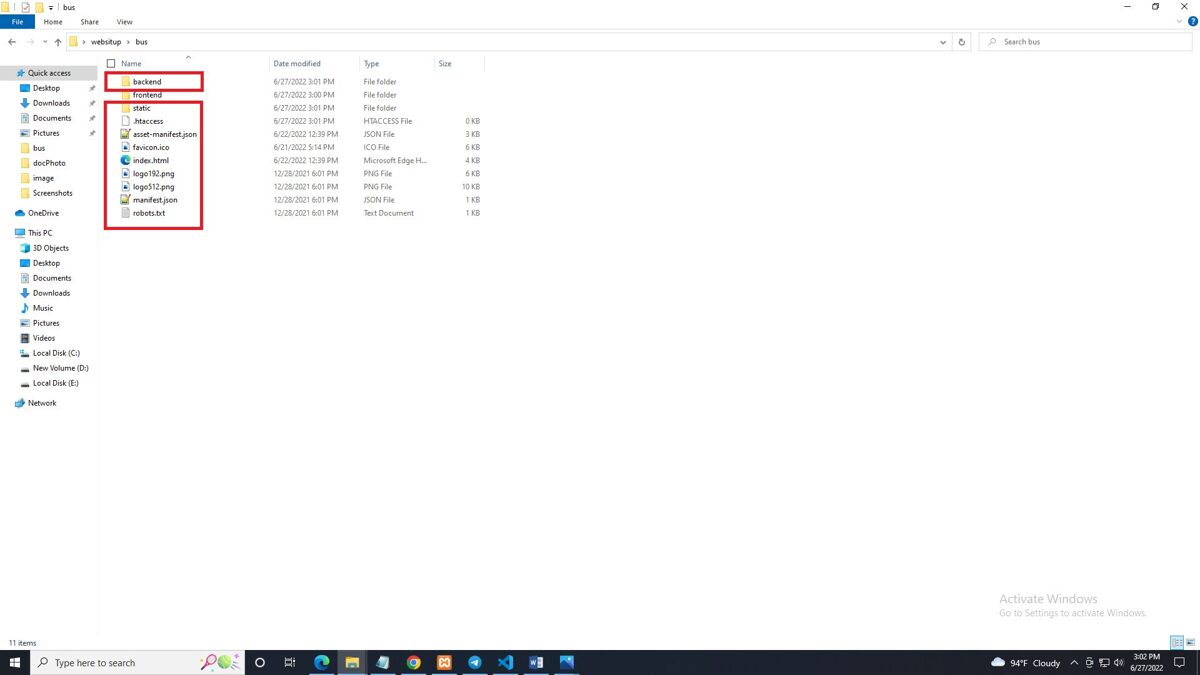
12. To setup your application, browse: http://yourdomain.com/backend/install . Then enter your Envato User ID and Purchase Key. (NOTE: Your purchase key can be found at your envato download option: https://themeforest.net/downloads) Once the form has been filled, click on the Next button.
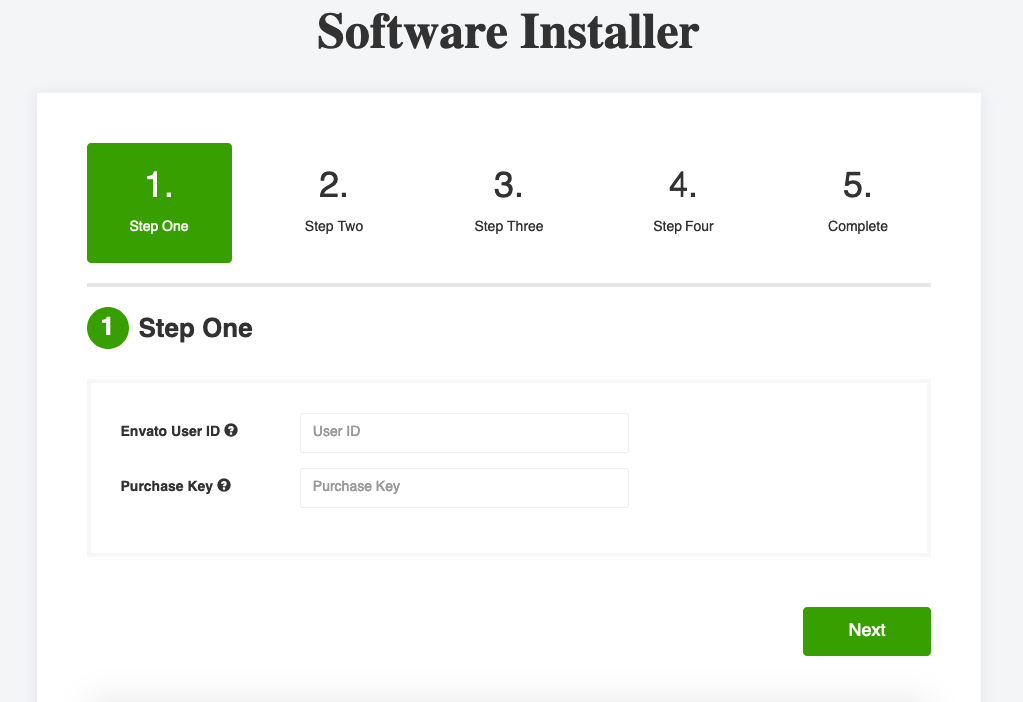
13. Installer second step checks to see whether your directory and server meet the application installation requirements.
NOTE: SMTP server must be enabled to send emails. However, it is not mandatory during the installation process. You will have to setup your SMTP server later otherwise your emails will fail to deliver.
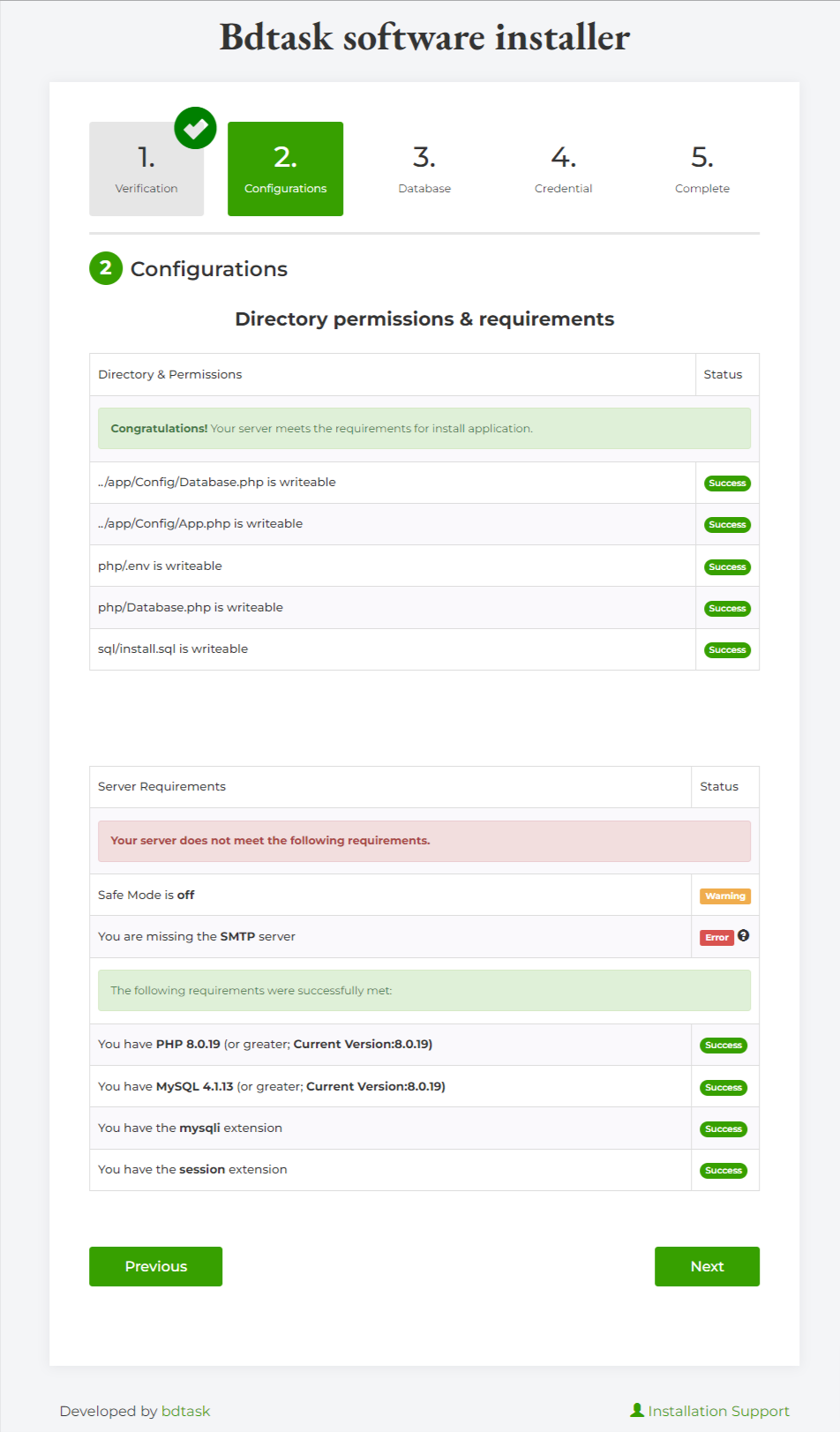
How To Edit Code?
Once You Install The Product on Your Server, You Will have Two Folder and Few Files.
On Folder “assets”, We keep all kind of asset like CSS, JS, Images. So if You Want To Edit Or Change Any Asset, Have a Look on This Folder.
On Folder “core”, We keep The Core of Laravel.
We Maintain Laravel Structure(MVC) on This Project.
“core/routes/web.php” All Routes (URL) in This Folder. You can find the ControllerName@FunctionName Here.
“core/app” All Models are in This Folder.
“core/app/Http” All Controller are in This Folder. You can Change anything you want if you need to change any functionality.
“core/resources/views” You Have All HTML Structure Here. You can Change anything you want if you need to change anything on HTML.
Template HTML Structure
The HTML template uses Latest Bootstrap v4 with valid HTML5 tags. This theme is a responsive layout with 12 column Support column. All of the information in content area is nested within a class and comes with predefined classes.
CSS Files and Structure
Mainly three main CSS files are used in this theme. The first one bootstrap.css, second one is style.css which for this template and third one is responsive.css to control responsive layouts.
Used Css File For Various Purpose :
bootstrap.min.css (in css Folder)
font-awesome.min.css (in css Folder)
jquery.circliful.css (in sass Folder)
font-awesome.min.css (in css Folder)slick.css (in css Folder)
swiper.min.css (in css Folder)
style.css (in css Folder)
Responsive.css (in css Folder)
If you would like to edit a specific section of the site, simply find the appropriate label in the CSS file, and then scroll down until you find the appropriate style that needs to be edited.
jQuery and JavaScript
- jQuery
- Bootstrap (bootstrap.min.js)
- gmap (gmaps.js)
- Highlight (highlight.min.js)
- Isotope(Isotope.pkgd.min.js)
- Jquery UI(jquery-ui-slider.min.js)
- Circliful(jquery.circliful.js)
- Counterup (jquery.counterup.min.js)
- Ripple (jquery.ripples-min.js)
- Slicknav(jquery.slicknav.min.js)
- Tubular(jquery.tubular.1.0.js)
- Lightcase (lightcase.js)
- Map Script (map-script.js)
- Particles (particles.min.js)
- Raindrops (Raindrops.js)
- Slick (slick.min.js)
- Swiper (swiper.min.js)
- All Plugin Activation File (main.js)
- jQuery is a Javascript library that greatly reduces the amount of code that you must write.
- Most of the animation in this site is carried out from the customs scripts. There are a few functions worth looking over.
In addition to the custom scripts, I have implemented few “tried and true” plugins to create the effects. This plugin is packed, so you won’t need to manually edit anything in the file. The only necessary thing to know is how to call the method.
Online Bus Reservation System Modules
These are the modules of Complete Online Bus Reservation System:
Admin Login Form
Admins need to login individually using the login form.
Admin Dashboard
In the Admin Panel Dashboard you can see the current day total trip, total ticket bookign, total ticket booking amount, total passenger. Admin can also to income and expense agains year week and monthly basis. Total money transaction against different payment method are also displayed in graphical interface. Monthly ticket booking and ticket book by different agent can be seen by admin in this dashboard.
Edit Profile
After installation we highly recommend that you edit your admin profile if you haven’t already. To find Edit Profile please refer to the screenshot provided below. Fill in the appropriate fields with your informations and also set your password then click on the Update button to confirm.
Location List
To see the list of Location and edit, add their data, go to: Software Settings > Location > Location List.
Stand List
To see the list of Stand and edit, add their data, go to: Software Settings > Location > Stand List.
Schedule List
To see the Schedule list and edit, add their data, go to: Software Settings > Location > Schedule List
schedule Filter List
To see the Schedule list and edit, add their data, go to: Software Settings > Location > Schedule Filter List.
Payment Method List
To see the Payment Method list and edit, add their data, go to: Software Settings > Payment Method > Payment Method List.
Payment Gateway Details
To see the Payment Gateway list and edit,view their details, go to: Software Settings > Payment Gateway > Payment Gateway List.
Fleet List
To see the Fleet list and edit, add their data, go to: Software Settings > Fleet > Fleet List.
Vehicle List
To see the Vehicle list and edit, add their data, go to: Software Settings > Fleet > Vehicle List.
Fitness List
To see the Fitness list and edit, add their data, go to: Software Settings > Fitness > Fitness List.
Facility List
To see the Facility list and edit, add their data, go to: Software Settings > Trip > Facility List.
Add Trip
To add new trip in the system, go to: Software Settings > Trip > Add Trip.
Trip List
To see the Trip list and edit, add their data, go to: Software Settings > Trip > Trip List.
Menu List
To see the Menu list and edit, add their data, go to: Software Settings > Role > Menu List.
Role List
To see the Role list and edit, add their data, go to: Software Settings > Role > Role List.
Rating List
To see the Rating list and edit, add their data, go to: Software Settings > Rating > Rating List.
Employee Type List
To see the Employee Type List and edit, add their data, go to: Employee > Employee Type List.
Employee List
To see the Employee List and edit, add their data, go to: Employee > Employee List.
Passenger List
To see the Passenger List and edit, add their data, go to: Passenger > Passenger List.
New passenger default password will be 12345 After login a passanger can change his/her password form forntend login panel.
Agent List
To see the Agent List and edit, add their data, go to: Agent > Agent List.
New Agent default password will be 123456 After login an Agent can change his/her password.
Transaction List
To see the Transaction List and edit, add their data, go to: Account > Transaction List
I hope this Complete Online Bus Reservation System in PHP MySQL Free Source Code will help you with what you are looking for and hope that you will learn something with this project that is useful for your future projects.